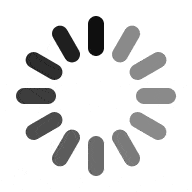Where do I enter pathloss in IQfact+?
There are two methods to enter pathloss; and you need to be cautious that only one method is being used at a time. On the tester (through the GUI), you can enter pathloss using Tools > Port Routing > Pathloss. This is NOT recommended when using IQfact+.
With IQfact+, you enter pathloss in a file, typically named “path_loss.csv”. This is in the /bin directory where IQfact+ is installed. To edit the file, use NotePad or Excel; but be certain to re-save as a .csv file. The format of the file is:
- First column contains RF frequencies in MHz.
- Second column is pathloss (in dB) for the first RF path (Antenna 1).
- Third column is pathloss for the second RF path (Antenna 2).