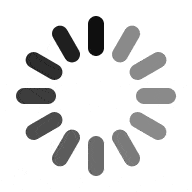How do I install my new license on my IQxel?
You need to use the tester GUI to install your new license. Assuming you received the .zip file, the basic procedure is:
- Unzip the file to your PC.
- Open your browser and point it to the tester IP address (default is 192.168.100.254).
- Select Admin -> Licenses -> Upgrade.
- Browse to the “.lic” file that you unzipped earlier and select Install.
Once installed, you should be able to see it populated in the list of installed licenses.