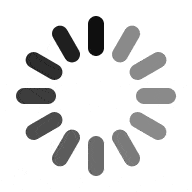How do I select RF ports with the GUI?
To configure RF ports using the IQxel GUI, select Tools > Port Routing. This opens a new window, which shows each RF port and a selection button for VSG and VSA. For most of the testers, you can only select EITHER the VSG or VSA, not both at the same time. Selecting VSG should indicate a red LED on the front panel, selecting VSA will indicate a green LED on the front panel.