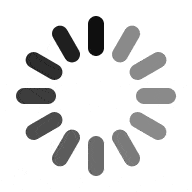How do I view and clear error messages on the GUI?
The GUI has a red light/green light indicator at the top of the screen. Green indicates the session is active and there are no errors the queue. If you do get an error (such as “Failed to Capture”), you will momentarily see a message and the indicator will turn red.
To view the messages, simply select the red button.
To clear those messages, select the red button and then “Clear”.