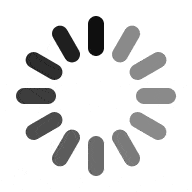How do I get the driver or software to control my IQnfc?
When you purchase an IQnfc tester, a DVD comes with it. In the DVD there is an installer, i.e., 1_x_0_locked.exe. Install this on your controller PC. This will create the LitePointMonitor shortcut on your desktop. Make sure you tester is connected to your PC via a USB port and run LitePointMonitor. The status LED on the tester should start blinking and eventually turn green. The tester is now ready to be used. Open tester’s GUI by clicking on “Launch GUI”.