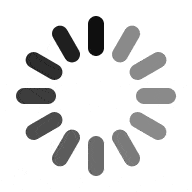With IQxel-M, how do I test multiple devices at the same time?
IQxel-M, like many LitePoint solutions, is designed for parallel testing with up to 4, 8 or 16 DUTs. We call this Asynchronous Parallel Test (APT). To use this function the tester hardware needs to have all ports enabled and you also need to have proper licenses. Assuming you have what is needed from hardware and licensing perspective, you also need LitePoint application software, IQfact+, controls the tester and DUTs and manages the parallel testing. Here’s how it works:
- You connect multiple devices, all in separate fixtures (they need to be isolated from each other).
- You launch multiple instances of IQfact+. You only need one IQfact+ license but you run IQrunConsole from multiple different command lines. This can be from the same computer or different computers – it doesn’t matter. The test flows are slightly different because each DUT is attached to different RF ports and each test flow has an “APT ID number” that allows it to share tester resources with other IQfact+ packages. Not all IQfact+ packages support APT—so you need to work with LitePoint to identify if yours does.
- IQfact+ is a turnkey manufacturing test solution that enables customers to achieve Fast Time to Manufacturing (FTTM) by providing a manufacturing test UI, Tester control, DUT control, and data logging all in one integrated solution. IQfact+ solutions can be purchased if they exist in the LitePoint solution library.
- Once you have the applications all running in parallel, they share the VSG and VSA in the IQxel-M to maximize the usage of the available hardware. The test runs asynchronously—meaning you can start them at different times and they will all finish at different times. The end result is 2-3x more throughput than if you just have a single DUT being tested at a time.